Product Support
Product Support Hours We’re happy to help you with any issues that you might have with Knowledge Matters’ simulations.
Monday – Friday: 8 a.m. – 11 p.m. EST – phone and email
Weekends: 11:30 a.m. – 8 p.m. EST email support only
For technical support inquiries visit: support.knowledgematters.com
Phone: 877-965-3276
For helpful teacher tutorials visit: https://knowledgematters.com/teacher-tutorials/
Learning Management System (LMS)
Knowledge Matters simulations can be used directly from the Knowledge Matters LMS provided with every course, or they can be integrated with your LMS.
Knowledge Matters simulations are compatible with all LMS systems that support either LTI 1.1 or LTI 1.3 integration, which includes almost every LMS. Step-by-step integration instructions are available to registered instructors within their Virtual Business courses



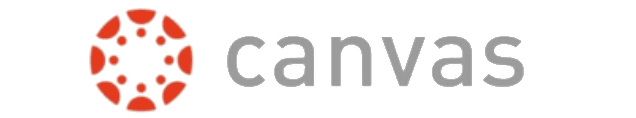
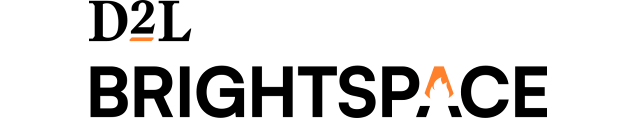
Accessibility Features
Knowledge Matters is committed to creating simulations that support all learners and is continually updating the software to meet the needs of students and their abilities or disabilities.

Deaf or Hard of Hearing

Blind or Visually Impaired

Support Mobility Devices
Our courses are designed to meet Web Content Accessibility Guidelines (WCAG) 2.0 AA. This includes supporting features such as:
Supported System Requirements
Our simulations are all web-based and compatible with most internet accessible devices. Supported devices include PC, Mac, iPads, Android tablets, Chromebooks and more. To open a test lesson, please click here. To request a full demo for product testing, please contact our sales team here.
Current System Requirements
Supported Browsers
| With these operating systems: | You may use these browsers: | |
|---|---|---|
| Windows | Windows 11, 10, 8.1, 7 | Edge 79 or higher Chrome 72 or higher Opera 59 or higher |
| Macintosh | Mac OS 10.13 “High Sierra” or higher | Safari 13 or higher Chrome 72 or higher Opera 59 or higher |
| Chromebook | Chrome OS | Version 72 or higher |
| Tablets | iPad iOS 13 or higher Android 10 or higher | Safari Chrome |
Firewall Requirements
If your organization uses a firewall to filter web traffic, the following domains will need to be unblocked:
- *.knowledgematters.com
- s3.amazonaws.com
Planned Changes to List of Supported Browsers
Knowledge Matters, Inc. (KMI) will be updating its learning environment during Summer 2024 to improve overall security and usability. These changes may impact the set of browsers that are compatible with our software.
Please refer to the table below for a list of browsers that will continue to be supported on https://vb.knowledgematters.com after Summer 2024.
To open a test lesson that is running with the latest updates, please click here.
| With these operating systems: | You may use these browsers: | |
|---|---|---|
| Windows | Windows 11, 10, 8.1, 7 | Edge 80 or higher Chrome 80 or higher Opera 67 or higher |
| Macintosh | Mac OS 10.14 “Mojave” or higher | Safari 14 or higher Chrome 80 or higher Opera 67 or higher |
| Chromebook | Chrome OS | Version 80 or higher |
| Tablets | iPad iOS 14 or higher Android 11 or higher | Safari Chrome |
Collaboration Sim System Requirements
Our newest sims featuring built-in video conferencing
In addition to the requirements listed in the table, the collaboration sim requires the device to have a microphone and webcam to fully participate.
Recommended Hardware Specifications
- Quad Core processor or equivalent
- 4 GB Memory or higher
Supported Browsers
| With these operating systems: | You may use these browsers: | |
|---|---|---|
| Windows | Windows 11, 10, 8.1, 7 | Edge 79 or higher Chrome 78 or higher Opera 66 or higher |
| Macintosh | Mac OS 10.13 ” High Sierra” or higher | Chrome 78 or higher Opera 66 or higher |
Firewall Requirements
If your organization uses a firewall to filter web traffic, the following will need to be unblocked:
- *.knowledgematters.com
- s3.amazonaws.com
- *.chime.aws
- WebSocket Secure protocol for wss://*.chime.aws