Updates to the Virtual Business LMS – August 2017

As August begins and teachers and students are headed back to the classroom, we wanted to let teachers know about several changes we’ve made to the Virtual Business LMS.
Include exercises – the ability to include/exclude pre-test, reading quiz, math quiz and sim exercises has been moved. Click on the Change Course Settings for your course. Once you click on the “Change Course Settings” link, you can click on the “Enable/Disable Optional Reading and Quizzes” link. There you will be able to turn elements on/off.
Reorder exercises – the ability to reorder assignments, assign individual due dates to each assignment and include/exclude assignments from a course has been moved. Click on the “Change Course Settings” link and then choose “Change Order of Assignments & Enable Teams or Competition Scoreboard.”
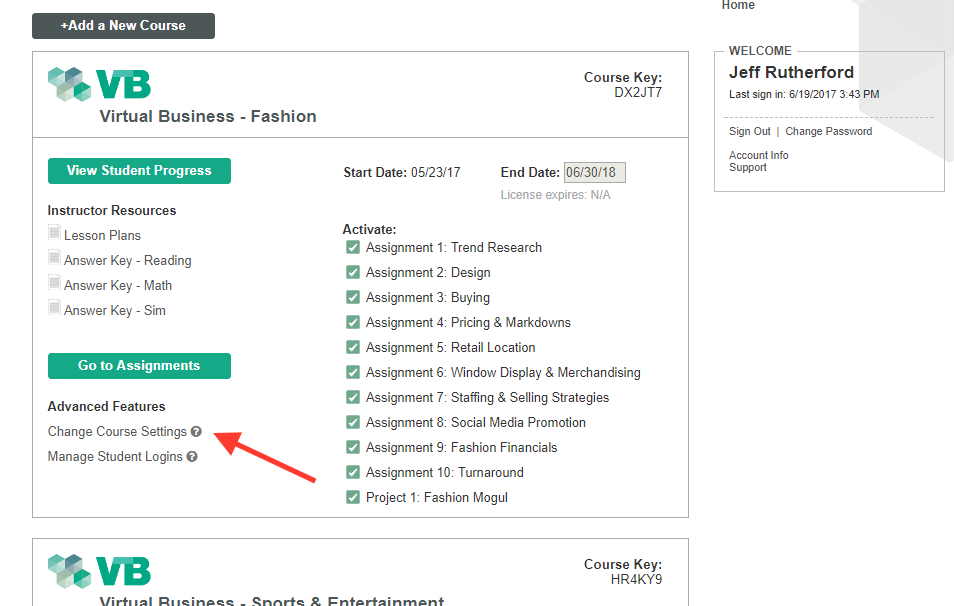
Sim exercises – The order of answer options for the questions found within sim exercises can now be randomized.
Reading material – Instructors now have the ability to turn off the reading material while leaving the quizzes enabled.
Grading – Teachers can now enter a grade manually that is less than the minimum grade requirement.
Expiration Date of VB license – To reduce confusion about course end date vs. license expiration date, we now show the license expiration date near the course end date.
Password security – After 5 consecutive failed attempts to enter an incorrect password, students will have to wait one minute before trying to log in again. Also, coming soon for password security, any new passwords will require at least one uppercase and one lowercase character, contain at least one number, and be a minimum of 8 characters long.
We constantly listen to feedback from teachers and students and work to update and enhance the Virtual Business experience for everyone. We hope you have a great school year.